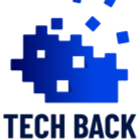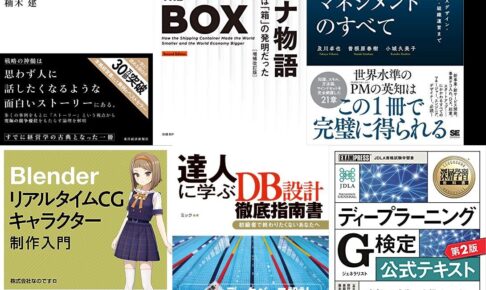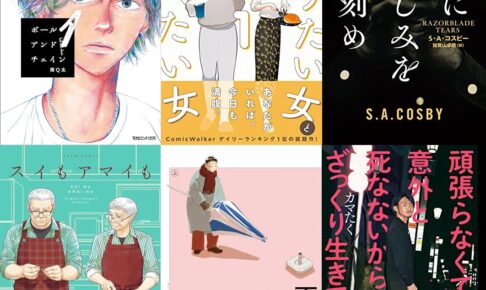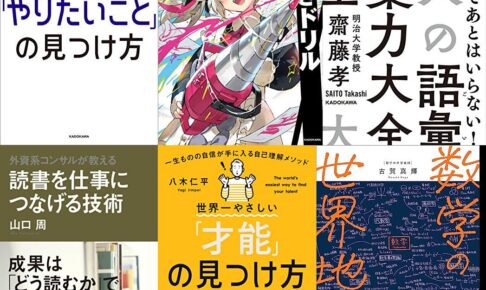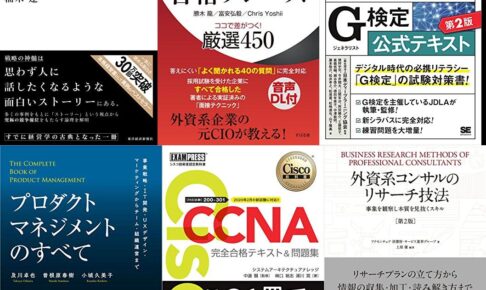あなたもOutlookで仕分けルールを設定して、受信トレイを自動整理したいと考えているかもしれませんね。しかし、設定しているにもかかわらず、メールが思うように仕分けられていないことがあります。そんな時は、仕分けルールの容量オーバーが原因かもしれません。
仕分けルールは、ルールの数や条件の多さによって容量が増えていきます。そのため、仕分けルールの容量オーバーが起こると、ルールが正しく動作しなかったり、新たなルールを追加できなかったりすることがあります。
そこで本記事では、仕分けルールの容量オーバーが起こる原因と、その解決方法について解説します。あなたも仕分けルールをスマートに活用し、メールの管理を効率的に行いましょう。
Contents
仕分けルールについて
Outlookの仕分けルールを使うことで、以下のような事ができます。
- 特定の差出人からのメールを特定のフォルダに自動仕分けする。
- 特定の件名を持つメールを自動的に削除する。
- 特定のキーワードを含むメールを自動的に既読状態にする。
など様々な使い方があります。※これだけではありません
Outlookの仕分けルールを使いこなして、効率的なメールの管理を実現しましょう。
メールが仕分けされない・・・
Outlookのメールが仕分けされない・・・という事象について解説します。
まず確認してみてください
Outlookの自動仕分けが正常に機能しない場合、以下のいくつかの原因が考えられます。問題を解決するために、以下の手順を試してみてください。
- ルールの優先順位を確認する:
- 複数のルールが存在する場合、上から順に評価されます。条件が競合している場合、最初に一致したルールが適用されます。必要に応じてルールの優先順位を変更してみてください。
- 条件の正確性を確認する:
- ルールの条件が正確であることを確認してください。誤って条件を指定していると、仕分けが正しく行われない可能性があります。
- 例外条件を確認する:
- 例外条件が設定されている場合、これが仕分けを阻害することがあります。例外条件を確認し、必要に応じて調整してみてください。
- フォルダが存在するか確認する:
- ルールで指定したフォルダが存在しない場合、メールを移動できません。フォルダが正しく設定されているか確認してください。
- Outlookが更新されているか確認する:
- Outlookが最新のバージョンに更新されていることを確認してください。時折、アプリケーションの更新が問題を解決することがあります。
- ルールのログを確認する:
- Outlookのルールには、適用される際のログがあります。これを確認することで、ルールがどのように評価されているかを理解できます。
- アンチスパム機能との競合を確認する:
- Outlookのアンチスパム機能が有効になっている場合、これがルールと競合することがあります。アンチスパム機能を一時的に無効にして、問題が解消されるか確認してみてください。
上記に該当しない場合は、以降の内容が当てはまるかもしれません。
仕分けルールの容量制限?
Outlookの仕分けルールは 256KB までの容量制限があります。
細かくいろいろ設定していると、これを超えてしまうことがあります。ん~微妙な仕様ですね。
うちの会社だと、仕訳ルールの設定を凝りまくっている人が多々いらっしゃいまして、たまにお問い合わせいただくこともあります。
筆者なんて、受信トレイ → 読み終わったらアーカイブ (終わり) なんですけどね。。。
脱線しちゃいましたが、この仕訳ルールの容量を超えると
仕分けルールが効かない
ことが、あります。。。
Microsoft 365 Personal(15ヶ月版)|オンラインコード版
ちゃんとルールが反映しているのか、確認してみる
OWA(Outlook Web Access) で仕分けルールを確認してみてください。
すると以下のようなメッセージが表示されていませんか?
”選択したルールは現在表示できません。デスクトップ版Outlookで表示してください。低優先メール用に作成したルールを編集することはできません”
このメッセージが出るということは、
デスクトップ版で見ると、正しく設定されているように見えるが、ルールは容量オーバーでちゃんと反映されていない。(可能性が高い)
仕分けルールの容量チェック
容量の使用量をチェックする方法は無い。
しかし使用量の目安は、仕分けルールをエクスポートすることで知ることはできます。
ホーム → ルール → 仕分けルールの通知と管理 → オプション
オプションウインドウで 仕訳ルールをエクスポート
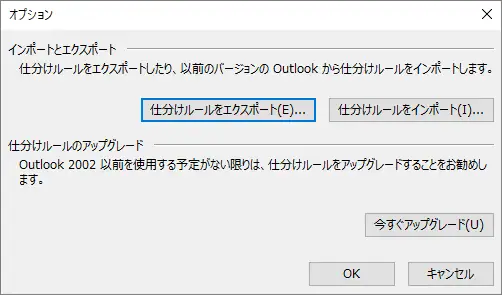
拡張子rwzの形式で保存を求められるので、適当に名前を付けて保存。
保存したファイルを右クリック→プロパティで容量を確認しよう。
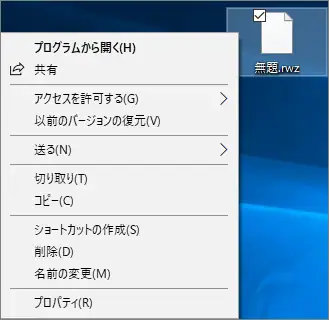
すると容量が確認できる。256KB超過の目安になはなりますので。
![]()
対処方法は?
仕分けルールをいくつか削除しよう。
容量上限の256KBは拡張できないので不要なルールを削るくらいしか方法が無いのだ。